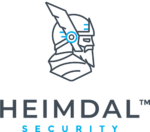Software For Keeping Information Safe
In this lesson, we’ll talk about what other types of software can keep you and your information secure, because we have to confront an unfortunate truth about cybersecurity:
Your old antivirus can’t keep you safe on the Internet. And there’s a very good reason for this.
One million new malware threats are released online, on a daily basis. That’s almost 360 million new malware threats a year! No antivirus developer can possibly protect you against all of them, and you’ll see why in just a little bit.
What’s more, a recent study done on 60 technology companies that were the victims of a successful ransomware attack showed that:
- 100% of the attacks bypassed the companies’ antivirus
- 95% of the attacks bypassed the firewall
- 77% of the attacks bypassed email filtering
- 52% of attacks bypassed antimalware programs
- 33% of the attacks were successful even if the companies’ employees had cybersecurity training.
So, we can say that antivirus is useless, right?
Not necessarily. People are still on the lookout for the best security software. That’s why the market has been on a constant growth pattern for the previous years, and most likely for the coming ones as well.
How malware avoids detection
It’s easy for a malicious hacker to develop a malware invisible to an antivirus. Here’s how they do it:
- They develop the malware and then test if an antivirus can detect it. They will either download and use the best antivirus out there or just upload the code to Virus Total, which scans the file with every antivirus out there.
- They will use complex code obfuscation. This means they will make the malware’s code so confusing that not even an antivirus is able to decipher what it’s going to do to your computer.
- Antivirus developers can’t update their malware database quickly enough. It’s the same thing as with unpatched Flash or Java vulnerabilities or any other software for that matter.
These are just a few of the reasons why antivirus isn’t can’t detect the most modern forms of malware.
Even so, it is possible for you to prevent a malware attack or a computer virus trying to enter your system. Here’s how you can do that.
13 security measures and (free) software to secure your personal data and online activities
1. A reliable antivirus product is (still) one of the best security tools out there
Yep, no matter how much your old antivirus can be fooled and tricked, it is still a key tool to help keep the bad guys out of your PC and other devices.
Here’s what Brian Krebs has to say about the whole topic:
“Does this mean antivirus software is completely useless? Not at all. Very often, your antivirus product will detect a new variant as something akin to a threat it has seen in the past.”
2. Your old firewall is still useful
Over the years, the firewall has dropped in relevance and most people don’t see a need to include one in their overall security measures.
But a firewall still adds a net benefit to your online privacy and security. And we aren’t the only ones who say this.
Though we admit its blocking capabilities suffer limitations, the firewall is still a good tool that can filter your Internet traffic, block communication either from an infected machine or a suspicious online location.
In this case, we find a similarity between the antivirus and the firewall. They both cover some areas of Internet security, but not all of them.
3. Use anti-spyware solutions to protect your privacy and security
Spyware is software that monitors your Internet traffic. Malicious hackers, and sometimes even companies, use this in order to obtain information such as location data, search history and in the case of cybercriminals, passwords and account information.
You can recognize a spyware infection if you go through system slow-downs, pop-ups, new toolbars you didn’t authorize and error messages.
To prevent this type of infection in the first place, keep these tips in mind:
- don’t click suspicious links in e-mails from unknown people
- don’t click unexpected pop-ups, even from legitimate websites
- don’t disclose personal information to strangers on social media platforms
- pay attention to drive-by downloads that could bring spyware on your system
4. File shredders are great for privacy protection
Deleting and then clearing recycle bin won’t actually remove the files from your PC. All it does is to render the files invisible. They will only be completely removed from your PC once they are overwritten by new files.
But until then, it is still possible for a malicious hacker to recover a file if he uses the right programs.
To protect your privacy and other sensitive information, we recommend you use a file shredder. These will completely delete and erase a file from your PC, so a malicious hacker won’t be able to recover them.
Here’s a full list of 36 file shredders you can use.
5. Webcam security software
How would you react if a malicious hacker secretly took control of your webcam? This isn’t as outrageous as you think. Even Mark Zuckerberg, Facebook’s CEO, has ended up covering his laptop’s webcam to prevent a malicious recording.
But you may be one of those people who actually uses his webcam for work or social calls. In this case, covering your webcam with tape isn’t very practical.
So, as an alternative, we propose you use dedicated software to protect your camera, and with it your online privacy.
6. Use ad blocking software.
Blocking ads will bring a lot of usability benefits. Not having to deal with those annoying ads and popups will make your web browsing a whole lot more relaxing.
But a side benefit is that your online security will improve. You see, most ads and popups are made with a technology called JavaScript. By itself, JavaScript is a pretty useful technology, Google Docs is built on it for instance.
As a downside however, it comes with a lot of security vulnerabilities that cybercriminals can exploit to either create a malware infected online ad, or even inject code in legitimate ones.
What happens then is that your PC also gets infected. To make matters even worse, sometimes you don’t even need to click in order for the malware to download itself unto your computer.
For your convenience, here’s a list of 2016’s best ad blockers.
7. Updating your software is great for security, and it doesn’t have to be painful
Chances are that you use at least one these programs: Adobe Flash, Adobe Reader, Java, Firefox and Chrome.
If you do, you are like 99% of other Internet users. This is important because quite a few online attacks take place through unpatched vulnerabilities in the above mentioned programs.
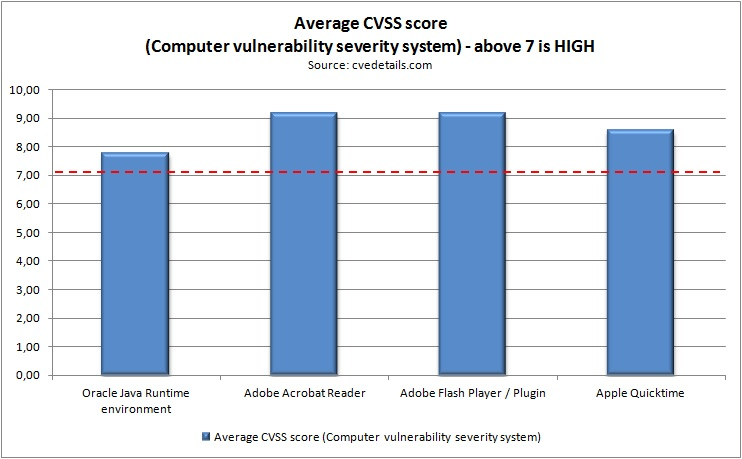
So patching them is a smart move that will go a long way in preventing a malware attack and other similar threats.
However, updating and patching can be boring and time consuming, so most of us just skip this step.
But our own free version of Heimdal Security does just that, it automatically updates your software so you only get the benefits of patched software and don’t have to deal with the minutia and boredom.
8. A password manager is one of the best free security software out there
When someone says “I’ve been hacked” what they usually mean is that a cybercriminal found out their account name and password, logged into their account and wreaked havoc.
A strong password is usually the first anti-hacking measure you should think of, because it will greatly reduce the success rate of a brute-force attack.
But having a strong password doesn’t mean that you should use it for all your accounts. If cybercriminals find out the login information for just one account, then a large part of your online life is compromised.
But having different passwords for each account will quickly become too difficult to remember.
Unless you use a good password manager such LastPass or Dashlane.
LastPass is awesome because it stores the account information and password for every site or service you use, and then it automatically fills them once you want to log in. It also generates secure passwords that you can use for each and every account.
9. Secure your data with a back-up solution
We asked IT security experts how you can stay safe on the Internet, and one piece of advice that kept springing up is the need to use back-up software for the system and your sensitive information.
So, even if your information gets locked by ransomware, you can format your PC to get rid of the malware and then reload your back-up software.
Here’s a pretty thorough guide on how to do both a hard drive and an online cloud back-up.
10. A traffic scanner is one of the best security software you can get
Traffic scanners are designed to detect online threats that evade most antivirus programs.
This is particularly important when it comes to zero-day attacks, where the malware is brand new and the antivirus can’t recognize it. Traffic scanners are a great way to prevent an internet worm or virus infection.
Most of the time, these solutions target financial information from the system, like credit card and PIN numbers or personal data that we employ on online banking accounts.
Traffic scanners have an added advantage in these cases, because:
- They come with a real-time Internet traffic scanner which filters traffic and stops the malware from entering your PC in the first place
- They block malicious internet traffic, protecting your PC against hackers, malware servers, infected domains and websites. Also, they prevent private data leakage.
- They can both detect and remove malware that is already on your system.
- Good traffic scanners will automatically update your software to make sure you don’t have any exposed vulnerabilities.
We thoroughly recommend a traffic scanner, and it is our sincere belief that this is one of the best one out there.
11. Encryption will protect both your data, privacy and security at the same time
Encrypting your personal information will make it much harder for a cybercriminal to break into your data. Cracking the encryption can be done only by hackers with a solid technical knowledge (unlikely) or by a brute force attack against the passcode.
Encryption will help keep your data safe even if the cybercriminal steals or remotely takes control of your device.
Encryption can be done either locally, on your machine, or by encrypting and securing your online traffic.
Be sure to use a strong password for your encryption program. Otherwise, malicious hackers can just break it with a brute force attack.
A fast and easy solution to encrypt your files is to use Microsoft’s BitLocker software, which is now installed on most Windows systems.
12. Layered security is the best malware prevention method
One of the most frequent words of advice you’ll hear from a cybersecurity specialist is to use more than one security program to keep your data safe.
An antivirus + traffic scanner + file encryption will protect you way better than just a simple antivirus.
Each new security software you install will add another complexity level that a malicious hacker has to deal with in order to reach the big prize, your data.
Here are some more pointers that can help you figure what to look for:
- Internet browser. Make sure it’s the latest version, where all known vulnerabilities are patched.
- Be suspicious of public wi-fi networks and computers. Public Wi-Fi is a prime target for a malicious hacker, since most of them are poorly secured, and this allows them to access the personal information of a lot of people. And if you ever use a public computer, be sure to browse only with a private browsing session.
- A VPN solution, is one of the best ways to stay anonymous on the web. VPN’s hide your internet traffic by passing it through a private network. Even your ISP and government will have a very hard time intercepting your traffic.
13. Listen and learn from the best
Ultimately though, the best antivirus out there is YOU. Knowing how to dodge and avoid potential threats will keep you safer than any other antivirus out there.
But cybercriminals’ methods and the malware they create are in a constant process of evolution. To help you stay on top of the bad guys, we’ve compiled an extensive list of the best cybersecurity blogs in the industry that you can read.
And here are some of the best pieces of advice from cybersecurity’s brightest minds.
Conclusion
In 2014, one of Symantec’s top executives declared that antivirus is dead.
How should we understand such a statement from one of the leading names in IT security?
The executive in question, Brian Dye, said that traditional antivirus software manages to block only 45% of computer systems attacks. And yet, most high-profile people in the industry disagreed with him.
However, the main issue here is that protecting yourself only with an antivirus is simply not enough anymore. There’s just too much new malware being added on a daily basis and too many unpatched software vulnerabilities. It’s understandable that any antivirus will be overwhelmed by the challenge.
As a main takeaway, the best way to protect yourself online against phishing attempts, scams and malware, is by using multiple security software and having good instincts and Internet know-how.
That’s it for now, but stay tuned for more!
In our next lesson, we will cover some of the more vulnerable types of devices and software that malicious hackers use to compromise someone’s security.
Ultimately though, the best antivirus out there is yourself. Knowing how to dodge and avoid potential threats will keep you safer than any other antivirus out there.
But cybercriminals’ methods and the malware they create are in a constant process of evolution. To help you stay on top of the bad guys, we’ve compiled an extensive list of the best cybersecurity blogs in the industry that you can read.
And here are some of the best pieces of advice from cybersecurity’s brightest minds.
Conclusion
In 2014, one of Symantec’s top executives declared that antivirus is dead.
How should we understand such a statement from one of the leading names in IT security?
The executive in question, Brian Dye, said that traditional antivirus software manages to block only 45% of computer systems attacks. And yet, most high-profile people in the industry disagreed with him.
However, the main issue here is that protecting yourself only with an antivirus is simply not enough anymore. There’s just too much new malware being added on a daily basis and too many unpatched software vulnerabilities. It’s understandable that any antivirus will be overwhelmed by the challenge.
As a main takeaway, the best way to protect yourself online against phishing attempts, scams and malware, is by using multiple security software and having good instincts and Internet know-how.
That’s it for now, but stay tuned for more!
In our next lesson, we will cover some of the more vulnerable types of devices and software that malicious hackers use to compromise someone’s security.
This course is presented in partnership with Heimdal Security – a worldwide leader in enterprise and consumer cyber security solutions.